How many times have you wished your life would be a lot more interesting if you had compatible audio files? Many times, many songs haven’t released their audio versions, or some files are only in MPEG format, and at this time, video converters have become a much-needed software. Due to its efficiency and clarity, MP3 is one of the most loved audio file formats in the world. If you are looking for a software that can help you convert MPEG to MP3, this article about WonderFox HD Video Converter Factory Pro will help you decide whether to give it a try.
Why convert MPEG to MP3?
MPEG was originally used to store video on DVD and digital media. Whereas MP3 is an MPEG-based format, but it is only used to store audio data.
One of the main reasons people convert MPEG to MP3 is to save their favorite songs on their phones. If you are using an Android phone, playback of MPEG files is not supported.
Another reason is to save space on the device, as MP3 files are significantly smaller in size than MPEG. Also, if you have music files in MPEG format and want to burn them to CD, converting those files to MP3 will save you hours of time.

About WonderFox HD Video Converter Factory Pro
It is a professional conversion software dedicated to converting files to any audio and video formats you need. The software is suitable for Windows, with the characteristics of easy installation and quick conversion. It supports various features besides converting audio and video, such as editing video, downloading video, recording screen, creating GIF, etc.
Main features of WonderFox HD Video Converter Factory Pro
Convert video files to 500+ output formats
It can help you convert MPEG to MP3, but its features are not only that, it also allows users to convert files to various output formats, such as AVI to MP4, M4V to WMV, MKV to 3GP, etc.
Audio options also include MP3, WAV, OGG, FLAC, ALAC, DTS, etc. Since MP3 is the most commonly used format and compatible with all devices, it is the default format in audio conversion.
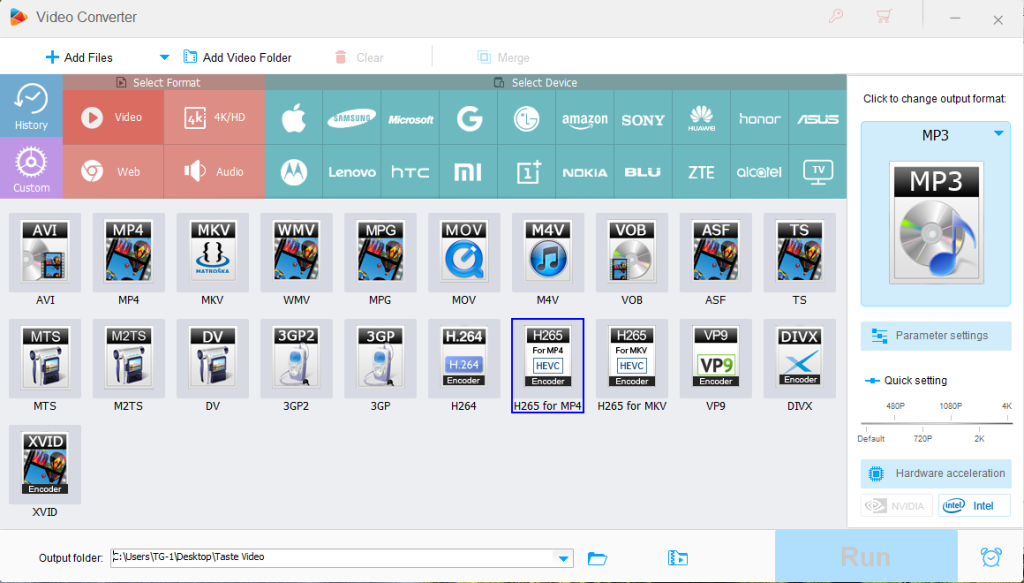
Lightning conversion speed
A normal converter will take a long time to convert MPEG to MP3 if the size of the file is too large. However, WonderFox HD Video Converter Factory Pro is supported by hardware acceleration technology to convert your videos at lightning speed, on average, it only takes a few seconds to convert a video. This is definitely the highlight that sets it apart from other software.
A basic video editor is embedded
Most video software only works in one dimension, i.e. only supports one format converter. WonderFox HD Video Converter Factory Pro not only allows users to convert audio and video files, but also supports them to enhance video quality, merge videos, rotate videos, cut videos, add watermarks, add special effects, etc.
Additional features of WonderFox HD Video Converter Factory Pro
Download videos form 300+ video sharing sites, Vimeo, YouTube, Hulu, Daailymotion, Liveleak, Facebook, Twitter, etc.
Convert SD video to HD video.
Add subtitles to video files.
Extract audio from videos.
Convert video files to digital devices, such as phones, laptops, desktops, tablets, handsets, etc.
Batch convert videos to save your time.
How to convert MPEG to MP3?
Step 1: Install the software on your computer and add files.
Unzip the installation file and run the software on your computer, go to “Converter” from the main interface, and click “Add Files” to convert your MPEG file.
Step 2: Select “MP3” as the output format in the “Audio” tab.
Click the “Output Format” panel, you can find the format list, select “MP3 as the output format” under the “Audio” tab.
Step 3: Start the conversion process.
Click “Run” button to convert MPEG to MP3.
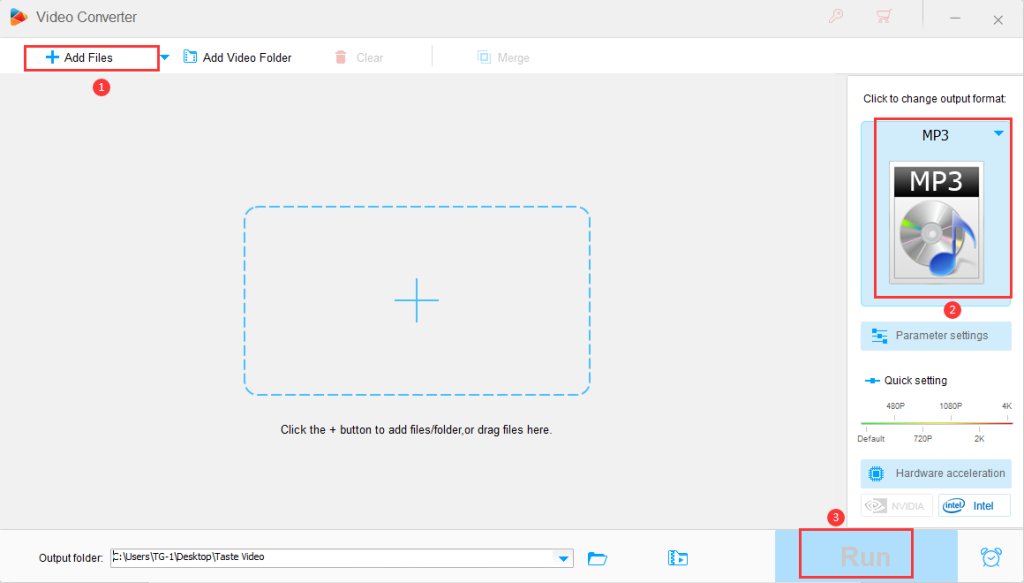
Final words
If you want to convert MPEG to MP3 quickly and easily, WonderFox HD Video Converter Factory Pro will be your best choice. The software is easy to use without any loss of quality, and is friendly to novices. Try it boldly!







