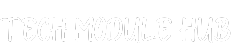Social
Using Gamified To-Do Lists to Turn Tasks into Fun Challenges

Few things are harder than remaining productive and motivated in a world where constant distractions never cease. Your classic to-do lists can get overwhelming pretty quickly and quickly lose focus and delay tasks.
Then, there are gamified to-do lists: a fun, new way to turn boring tasks into challenges to increase your productivity. They are interactive tools that use elements from games such as rewards, points, and achievements to keep you engaged and motivated. Gamified to-do lists have been helping people to transform mundane tasks into exciting goals and stop procrastinating while facing their to-do lists with renewed enthusiasm.
The idea behind ‘stop procrastinating‘ is the strategies and the tools that help people to overcome the delay and become more effective. If you’re looking to gain more digital mindfulness and get in the habit of focusing better, building better habits, and optimizing your workflow, this resource will give you key insights into digital mindfulness. You’ll learn the psychology of procrastination and use tools that help you stay engaged so you can break free from distractions and develop lasting productivity habits.
How Gamified To-Do Lists Work
Game mechanics are added to to-do lists to make them more gameful and motivating. They are a type of lists that award a user points, badges or other forms of recognition when they complete a task. A few even include penalties for missing deadlines or incomplete tasks, which provides a sense of urgency and accountability. Gamified to-do list apps offer features like:
Points and Badges: Earn points for completed tasks, earn points for leveling up, and unlock achievements based on what you’ve accomplished.
Avatars and Character Development: Other tech-driven apps help you create an avatar that builds skills or earns rewards as you accomplish tasks – just like earning experience points in a video game.
Task Challenges: Set time limits, compete against friends, or achieve streaks to keep you engaged in turning daily routines into challenges.
These features build an interactive experience that not only pushes you to accomplish tasks but also makes the whole thing captivating. Earning points and advancing to new levels add a thrill so that completing tasks becomes an addictive activity, keeping you on top of your goals, whether that be at work or in your personal life.
Why Gamified To-Do Lists Work to Stop Procrastination
If certain tasks are boring, overwhelming, or daunting, it’s one of the main reasons people procrastinate. Traditional to-do lists are just a list of chores, and it’s easy to procrastinate on things that you find uninteresting or that seem too hard to start. This combats gamified to-do lists where you have a sense of accomplishment instead of a feeling of guilt when you finish an item on your list.
Gamification is based on the psychology of the brain is attracted to reward. Your brain releases dopamine, a neurotransmitter associated with pleasure and motivation, when you reach a goal and get a reward (points or badges, for instance). This reward system encourages you to keep doing your tasks so you can feel good about being one level closer to the next badge or the next level. To put it short, gamification turns tasks from the boring obligation they usually are to fun challenges to help us focus and complete them.
A List of the Most Popular Gamified To-do List Apps
There are several apps out there that gamify task management with their own unique features which cater to user’s preferences. Here are a few popular options:
Habitica: With Habitica, you turn your tasks into a role-playing game (RPG). You then get to make an avatar that will gain experience and get rewards as you perform tasks. If you fail to complete tasks you will be penalized with your character. Social features are added with Habitica as well, which enable you to play with friends in parties, complete quests, and make them compete for in game rewards.
Todoist: Karma, a system as they added, gamified elements in Todoist. Karma points are earned as you complete tasks and hit deadlines, unlocking new levels as you go. You can also track productivity streaks, to provide motivation to keep your streak alive and aim for consistency.
Forest: Forest is not your standard to-do list app, but rather gamifies focus time by enabling users to ‘grow’ virtual trees while they are away from the phone. With each task completed, you add another tree to your digital forest, and if you lose focus, the tree will wither. Forest provides quite a creative way of gamifying productivity and keeping on track with what’s important.
Taskade: Taskade hosts a gamified collaborative space that allows users to track progress by sharing goals and achieving them. Taskade is ideal for team projects and includes a reward system for task completion that makes collaboration fun and productive.
Tips for Gamification of the To-Do Lists
However, if approached strategically, gamified to-do lists can actually help you get more done. Here are some tips for using gamification to enhance productivity:
Set Realistic Goals: While gamified apps are exciting they can make us excited to do tasks that we know are not achievable. To not feel overwhelmed, break things down into smaller tasks, so you can earn rewards faster when you complete those small things.
Customize Challenges: Lots of gamified apps also let you create custom challenges, so make them fit your needs. For example, if you’re trying to create a new habit, you could create a daily challenge with point rewards for being consistent.
Engage with Community Features: There are apps that have a team or social capabilities, like Habitica. Extra motivation can be added by joining communities or competing with friends, which makes task completion seem like a shared experience.
Track Your Progress: Be sure to check your progress often. A gamified to-do list app usually gives you productivity insights to help you see how you progress over time and encourage you to complete the task.
Experiment with Different Apps: Not every app will work for you, so check out a few options and hopefully one of them will resonate with you. The features, design and reward system for each app vary, so find one that inspires and motivates you.
Fun that Transforms Productivity
Putting productivity into a fun game is useful to combat procrastination, and gamified to-do lists do that in a creative and effective way. You can earn points, reach levels and even work together with friends to make tasks fun and easy to accomplish. Gamifying traditional productivity strategies, alongside game tools, has helped me build a habit of keeping at it even in those moments that draw you out, and extending them into moments that focus and build.
Gamified to-do lists are a worthwhile solution for those looking to level up their productivity and finally get on with procrastination. When used in conjunction with methods to break procrastination such as goal setting, task chunking and practicing digital mindfulness, they make for an all-around strategy to keep you on task and achieve your goals. Next time you hit a wall of lack of motivation, give it a shot – turn your to-do list into a gamified challenge and see how it changes your productivity.
Social
PikaShow APK Download Latest Version 2025 For Android

Now a day’s use of cable network and cinema for entertainment and watching movies have reduced greatly. People use other platforms that are connected to internet network became common among people. People use YouTube, daily motion and many other platforms for watching content and getting entertained. Here is a problem that these platforms do not have all content that you want to watch. For this purpose many platforms have been introduced that are Netflix, Amazon prime, IPTV but all of them are paid. You have to pay an amount and buy subscription to watch content on these platforms.
PikaShow APK
It is required that any platform must be there that we can use free of cost without any subscription. Pikashow APK is a platform that provides service to entertain their users free of cost. PikaShow APK is an amazing and novel type of entertainment application that provide every kind of content like movies, series, and dramas and live streaming of any cricket matches or any other tournaments. You can also attend live events. You can enjoy entertainment content in high resolution, there is also an available option of downloading content and you can also select resolution of content you want to download either in 360, 720 or HD resolution.
Features of Pikashow
Recomended Links
PikaShow APK
PikaShow APP
Vast variety of content from different countries and different languages is available. There is availability of subtitles and dubbed content as well. You can enjoy content in your own language or with subtitles. Its interface is user friendly and very convenient to explore that is why Pikashow APK is becoming more popular and most liked application among society.
Organized content
Content in Pikashow APK is organized like a library where you can get access to content according their genres or from region to which respective content belong. User can get the desired results by searching with category and can get results according to search history and preferences of user. Live streaming like live matches or any other events are also available in content of Pikashow APK. We can get the content from different sources with high quality of sound and picture for an incredible entertainment experience.
Live Streaming Availability
Live streaming includes different matches, live events, and prize distribution ceremonies, awards functions as well. Pikashow APK keeps their users updated and provide live content with their live streaming feature.
Downloading
Pikashow APK also provides the feature to download the content but you cannot download live streaming matches, drama serials or any other events. Pikashow is provided with option to download the content that is download manager. People can easily download the content by clicking on this option according to their desired quality of resolution.
Integration
Integration options are available in Pikashow that provides their user with lot of customize options about video quality, sound quality settings, languages and subtitles settings according to the desires of users and as well according to the quality of device.
By Default media player
Pikashow provides built in media player that is not available in different. Other entertainment platforms. Highly advanced Media player in Pikashow APK enables users to choose from variety of media player options like MX player or MP4 and many such options according to need and desire of users.
Share Screen
Pikashow APK provide an amazing option that help users to share the screen of their android or IOS phone and cast it on bigger screen or in your smart TV. This feature is known as Chromecast option. If you want to watch any content on bigger screen but do not want to download content and then use any USB drive to store data and then play it on TV screen. Then this is the option that is solution of whole problem. You can share screen of your Android and IOS phone to bigger screen in just one click.
Subtitles available
Pikashow provides facility of subtitles on content of your choice .Pikashow APK provides subtitle of different languages. It supported subtitles of about 10 plus language. You can search subtitle of your choice and then can add it on content you want to watch. This feature of Pikashow APK make it center of attention in society because due to this feature people of different languages and region can explore it and enjoy using it.
Resolution options
Pikashow APK provides different resolution options for video quality you want to watch your content in you can use this feature. Pikashow APK provides customizable video quality options that is a remarkable feature an application can have. Resolution range includes 240p, 480p, 720p, 1080p and to maximum range of about 4k.You can also adjust the playback quality of video according to your device as well.
Sound options
Pikashow APK is an application that provides entertainment with customization as well. Pikashow APK provides built-in audio player as well as also provided with many an option which supports external sound player as well MP3, Vorbis and many more and can switch between one another so that really helps to get customize sound quality according to your device.
Accessibility
Pikashow provides facility to explore and watch the content. You can enjoy watching content free of cost. Pikashow provide s completely legal content on their platform. It is completely secure to watch content on Pikashow APK. It is an application that is secured to get banned. It is available across the world in every region but some of the regions apply restriction to this app due to some reasons.
Multiple language available
Pikashow APK supports content in international and many other languages. You can customize content according to the language that is recognizable for you. You can change the language of content in just one click. There are availability of many languages like English, Chinese, French, Russian, Tamil, Telugu, Kannada and Urdu.
User friendly Interface
As Pikashow APK has numerous feature that provides its users with customized content watching. In spite of these features there is no complexity to explore this application. Pikashow APK has user friendly interface that make it very easy to use and watch content on it. You can customize video quality, sound quality, languages and subtitles in just a single click. So it is very popular and easy to use for people and that is why it is gaining popularity day by day.
Compatibility
Pikashow APK is a compatible application that provides customization for music and videos play. Pikashow APK is available to download on any device for Android version and PC, Laptops etc.
How to download and Install Pikashow APK in Android devices
- Following are the steps of downloading Pikashow APK.
- First of all, you have to grant permission in your device for downloading from unknown sources
- Then you have to open your browser any browser you use like google, chrome and Mozilla Firefox for searching and browsing.
- Then you have to type Pikashow APK.
- There is a lot of websites in front of you.
- Firstly you have to look for authentic websites from where you download Pikashow application latest version and application must be from legal and secure sources.
- After getting authentic website, you have to click on download button to download the latest version.
- After that your downloaded file will be in your device storage.
- Then look for the Pikashow APK in your device and click on it.
- After clicking, there will be an option to provide permission to install an application from websites.
- Then click on the install option to install the application.
- After that click on the option ‘open’ and then start exploring and enjoy it.
How to download and install Pikashow APK in iOS Devices
- Following are the steps to download Pikashow APK
- Here is the distinction to download the application.
- In IOS devices, you have to open app store.
- Type ‘Pikashow’ in the search bar.
- You will get the matching results but not Pikashow.
- Then click to download the application that you think would be right in the search results.
- Now when the downloading of application will be complete then go for installation process.
- Firstly grant required permissions to install the application.
- Then Install the application and open it.
- Now start exploring the application and enjoy it.
How to download and Install Pikashow APK in PC
- Following are the steps to download and install the Pikashow APK
- First of all you have to download the android emulator of your choice that can be bluestacks, MX player and Genymotions or any other of your choice.
- Then Install the downloaded emulator and make it run in your PC.
- After that open the android emulator and search for Pikashow APK.
- There will be many websites at your screen.
- Then choose website where you will feel authenticity and that will be legal and secure.
- Then click on the download option to download the latest version of Pikashow APK.
- When your application will be downloaded in your computer then look it in downloads.
- Then click on it to install the application and then installation of the app will be complete.
- Then open it and start using it and explore it.
How to update the Pikashow APK
- Following are the steps to update the Pikashow APK
- You can update Pikashow APK when update will be available and application will give you notification to download the latest version when you will open the application.
- If you think there is some problem and application is not giving you notification to update the application then you can check in the updates section in settings to look for the updates for application.
- You can also update the application from the websites where latest versions is available.
Type of content Pikashow offers
Pikashow APK offers variety of content like
Bollywood
Content that belongs to film industry of Mumbai India are known as Bollywood content. Pikashow APK provides wide range of movies from Bollywood.
Hollywood
A major portion of Pikashow APK consists of Hollywood content. We can get wide range of content from English industry at Pikashow APK.
South Indian
Pikashow provides movies from region of India known as South India. A large number of movies have gained popularity from South Indian film industry So Pikashow offers many movies from south Indian film industry.
Other International content
Pikashow APK provides wide variety of content from Korean, Chinese, Arabic, Egypt and French Industries.
TV channels at Pikashow APK
We can enjoy TV drams from local cable network but due to restrictions these channels become unavailable on local network. As we know the current political condition between Pakistan and India, Indian entertainment channels are not available to watch through local networks. So if we want to watch the content from these channels, Pikashow provides wide range of channels that are not available on cable network. Some of the popular channels are
Colors TV
Colors TV is one of the most popular channel of India that you can watch on Pikashow APK. You can watch the live streaming and other dramas of this TV Channel.
Star Plus
Star Plus is one of the oldest and popular TV channel of India. Its content is available on Pikashow APK. You can enjoy live streaming as well as previous dramas.
Goldmines
Goldmines is another channel whose content is available on Pikashow APK. You can explore its content very easily on Pikashow APK.
OTT platforms
A lot of content from OTT platforms is available on Pikashow APK. Some of the platforms are
VOOT
VOOT is an OTT platform belongs to India. Pikashow users can access the content of VOOT very freely and easily.
ALT BALAJI
ALT BALAJI is an OTT platform that are very popular among youngsters. It is another OTT platform from India. While using Pikashow APK, you can access ALT BALAJI content easily.
IPTV
Pikashow APK users can also explore content from IPTV. IPTV has variety of content to watch.
Advantages of Pikashow APK
Pikashow APK is an application that is completely free to use. It provides variety of content free of cost. It not only supports Android devices but also Personal computers and laptops as well. It provides user friendly interface in spite of many features and options. It is very easy to use. It not only has built –in audio and video player but also supports many external audio and video players. It is supported with multiple language content and provides subtitles to content. So you can watch content from different regions as well. Pikashow APK users can also download the content in any resolution of their choice. There are many options for resolution of videos as you can also chose the resolution while just watching content according to your device.
Disadvantages of Pikashow APK
As Pikashow APK is a third party application as it is not available on any app store due to geographical restrictions so there will always be chance for banning of your account. There can be a chance of security attack on your data if you download application from unauthentic and illegal sources. So when you download the Pikashow APK then keep yourself careful and try to select authentic website to download the application.
Conclusion
Pikashow APK is a third party application that provide wide variety of content like movies, drama serials, web series and live streaming of matches and events. It is a source of entertainment which is completely free of cost. It provides not only entertainment content but also give option to download the content except live streaming. Pikashow provides customization in audio video perspective. It is a compatible application with your device.
Social
VidMate APP & VidMate APK for Android Download | OFFICIAL

Vidmate
Vidmate is a powerful and versatile application designed to provide seamless video downloading and streaming experiences to its users. This popular tool allows users to download videos, music, and other multimedia content from a variety of platforms, including YouTube, Facebook, Instagram, and more. With its intuitive interface and wide-ranging features, Vidmate has become the go-to app for millions of users worldwide seeking high-quality entertainment at their fingertips. The app supports multiple resolutions, ensuring users can select the quality that suits their needs, whether for offline viewing or saving data. Vidmate’s compatibility with Android devices makes it accessible to a vast audience, and its lightweight design ensures it performs efficiently without consuming excessive device resources. Furthermore, the app is free to use, making it an attractive choice for those who want to enjoy unlimited entertainment without breaking the bank. Vidmate’s popularity lies in its simplicity, reliability, and ability to cater to diverse user needs, from downloading large video files to streaming live TV channels. Whether you’re looking to build a personal media library or enjoy your favorite content on the go, Vidmate provides a hassle-free solution. This article delves into Vidmate’s top features, installation process, system requirements, and usage tips, giving you everything you need to make the most of this incredible app.
Features
Recomended Links
Vidmate Download
VidMate APK
Multi-Platform Support:
Download videos and music from a wide array of platforms, including YouTube, Facebook, Instagram, and Dailymotion.
High-Speed Downloads:
Enjoy faster download speeds thanks to advanced technology that optimizes your connection.
Multiple Resolutions:
Choose from various video resolutions, including HD and SD, to suit your preferences and storage capacity.
Built-In Media Player:
Play downloaded content directly within the app without needing external players.
Live TV Streaming:
Access a range of live TV channels spanning news, entertainment, and sports.
Batch Downloading:
Download multiple files simultaneously, saving time and effort.
User-Friendly Interface:
Navigate the app effortlessly with its intuitive design and easy-to-use controls.
Audio Extraction:
Convert video files into MP3 or other audio formats directly within the app.
Resume Downloads:
Pause and resume downloads at your convenience, ensuring no interruption.
Free and Secure:
Enjoy all these features without any subscription fees, coupled with a secure environment.
How to Download and Install Vidmate
- Visit the official Vidmate website or trusted third-party sources.
- Download the Vidmate APK file to your Android device.
- Go to your device’s settings and enable “Unknown Sources” under Security.
- Locate the downloaded APK file in your file manager.
- Tap on the APK file and follow the on-screen instructions to install.
- Once installed, open the app and grant necessary permissions.
- Customize your settings for a personalized experience.
- Explore the interface and browse for content to download.
- Enjoy uninterrupted streaming and downloading of multimedia.
Vidmate Requirements
- Android OS version 4.1 or higher.
- Minimum of 1GB RAM for smooth performance.
- At least 50MB of free storage for the app.
- Stable internet connection for downloads and streaming.
- Permission to install apps from “Unknown Sources.”
How to Use Vidmate
- Open the Vidmate app on your Android device.
- Search for your desired video or audio content.
- Select the video and choose your preferred resolution.
- Tap the download button to start downloading.
- Access downloaded files in the “My Files” section.
- Use the built-in player to watch videos or listen to music offline.
- Explore live TV channels for streaming.
- Share downloaded content with friends directly from the app.
FAQs
Is Vidmate free to use?
Yes, Vidmate is completely free to download and use.
Can I download YouTube videos with Vidmate?
Yes, Vidmate supports YouTube video downloads.
Is Vidmate available for iOS devices?
No, Vidmate is currently only available for Android devices.
How can I update Vidmate?
Visit the official website or trusted sources to download the latest version.
Does Vidmate support multiple languages?
Yes, Vidmate offers multilingual support for a global user base.
Conclusion
Vidmate is a comprehensive solution for anyone seeking to download, stream, and enjoy multimedia content on their Android devices. Its rich feature set, including multi-platform support, high-speed downloads, and live TV streaming, ensures an unparalleled entertainment experience. With an easy installation process and user-friendly interface, Vidmate caters to users of all skill levels. The app’s ability to deliver quality content without any subscription fees makes it a standout choice in a crowded market. Whether you’re a casual user or a media enthusiast, Vidmate is your gateway to endless entertainment. Start using Vidmate today and unlock a world of convenience and enjoyment!
Social
Minecraft Download APK Pocket Edition v1.21.60.21 For Android 2024

Minecraft APK
Minecraft APK offers an incredible way for Android users to experience the limitless creativity and adventure of Minecraft. As one of the most popular sandbox games globally, Minecraft lets players construct, explore, and survive in randomly generated worlds. The APK version is perfect for users who wish to play on their mobile devices without accessing the Google Play Store. Packed with intuitive touch controls, vibrant graphics, and all the features of the original game, the Minecraft APK ensures an immersive gaming experience. Whether you are a veteran builder or new to the Minecraft universe, this APK opens up endless opportunities to create and collaborate.
New Amazing Key Features
Recomended Links
Minecraft Mod APK
BitLife
Creative Mode:
Unlimited resources to build and design freely.
Survival Mode:
Challenge yourself to gather resources and fend off enemies.
Multiplayer Compatibility:
Play with friends through local or global servers.
Cross-Platform Play:
Connect with players across devices, including PCs and consoles.
Custom Skins and Textures:
Personalize your avatar and environment.
Frequent Updates:
Enjoy new features, blocks, and mobs with regular updates.
Add-Ons and Mods:
Enhance gameplay with user-generated content.
Offline Mode:
Play without an internet connection when needed.
Improved Graphics:
Optimized visuals for mobile devices.
User-Friendly Interface:
Intuitive touch controls and simple navigation.
How to Download & Install Minecraft APK
- Visit a reliable source to download the Minecraft APK file.
- Enable “Unknown Sources” in your phone’s security settings.
- Locate the downloaded APK file in your device’s file manager.
- Tap on the file to begin the installation process.
- Follow the on-screen instructions to complete the installation.
- Launch the app and log in with your account.
- Configure game settings and start playing.
Minecraft APK Requirements
- Operating System Android 5.0 or higher.
- Storage At least 300 MB of free space.
- RAM Minimum of 2 GB for smooth performance.
- Processor Quad-core or higher for optimal gameplay.
- Permissions Allow access to storage, network, and microphone.
How to Use Minecraft APK
- Start a Game Choose between Creative or Survival mode.
- Explore the World Move around using touch controls.
- Build Structures Gather materials and construct unique creations.
- Interact with Players Join multiplayer servers or invite friends.
- Customize Settings Adjust graphics, controls, and other preferences.
FAQs
Is Minecraft APK free to download?
Some APK versions are free, but ensure they are from trusted sources.
Can I play Minecraft APK offline?
Yes, you can enjoy the game in offline mode.
Is the APK version safe?
Download from reputable sites to ensure safety.
Does Minecraft APK support mods?
Yes, you can add mods and customizations.
Will my progress sync with other devices?
If logged in with the same account, your progress can sync across devices.
Conclusion
Minecraft APK is a versatile and engaging way to enjoy the iconic game on mobile devices. With features like multiplayer support, customizable skins, and offline mode, it offers a robust gaming experience that caters to all types of players. Whether you’re building majestic castles, exploring hidden caves, or battling mobs, the Minecraft APK ensures hours of fun and creativity. Remember to download the APK from a trustworthy source and meet the device requirements for the best performance. Dive into the world of Minecraft and let your imagination soar!
-

 Technology4 months ago
Technology4 months agoTeknologian ja Kulinaaristen Uudistusten Yhteys
-
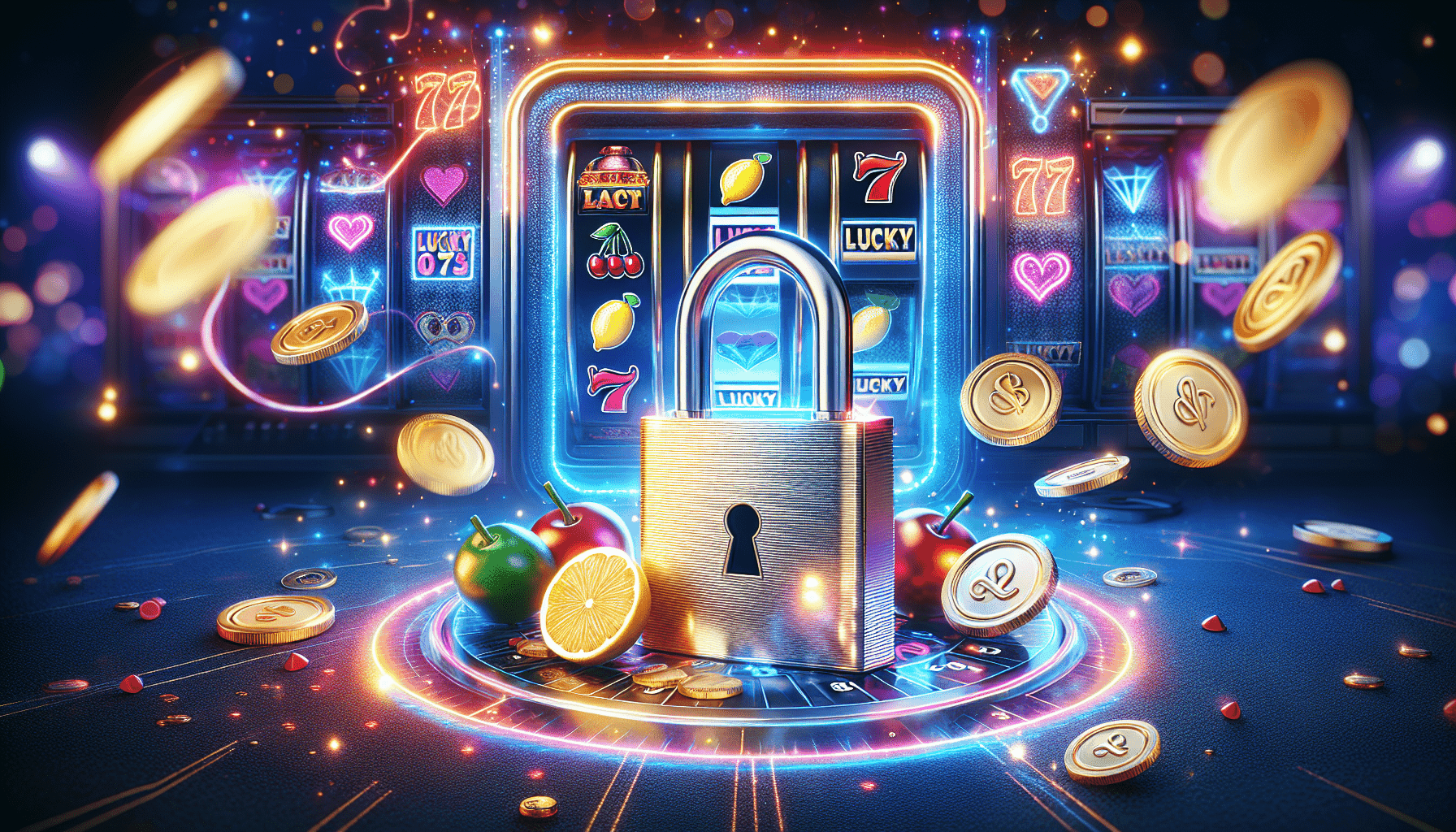
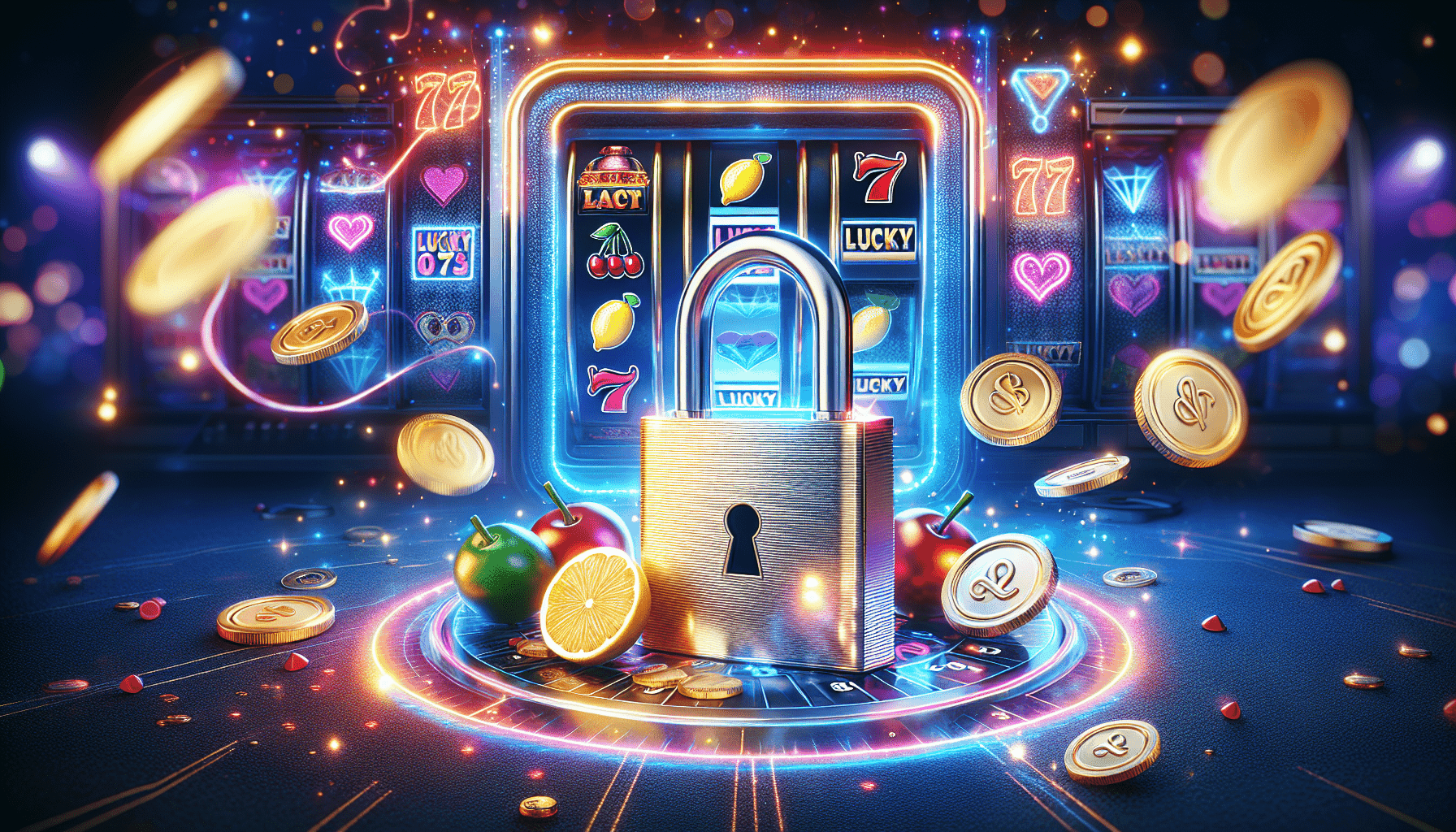 Business6 months ago
Business6 months agoA Deep Dive into Toto Sites: Unlocking New Online Experiences
-

 Business6 months ago
Business6 months agoCollection of links: a modern solution for streamlining legal information access
-

 Blog1 month ago
Blog1 month agoRS 149 Bear Jumpsuit – Adorable & Practical Babywear
-

 Technology3 months ago
Technology3 months agoDie Zukunft der gastronomischen Innovation: N2O-Produkte und ihre Rolle in modernen Küchen
-

 Blog8 months ago
Blog8 months agowallpaper:ek_xjuauh0q= preppy
-

 Technology4 months ago
Technology4 months agoWhich Are The Best Smartphone Security Apps?
-

 Technology4 months ago
Technology4 months agoWonderfox HD Video Converter Factory Pro: Make MPEG to MP3 Conversion Easier